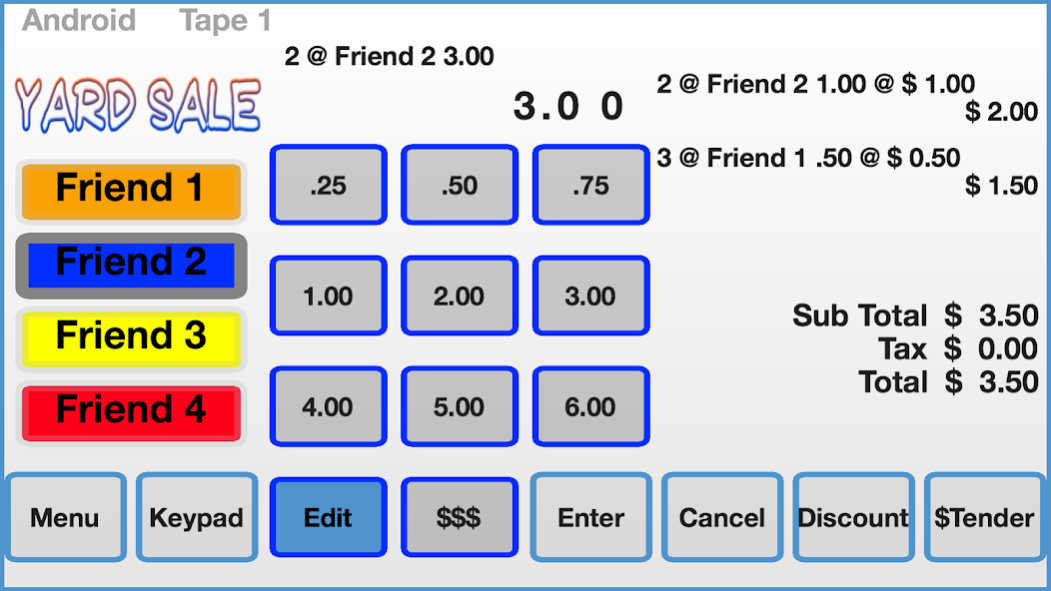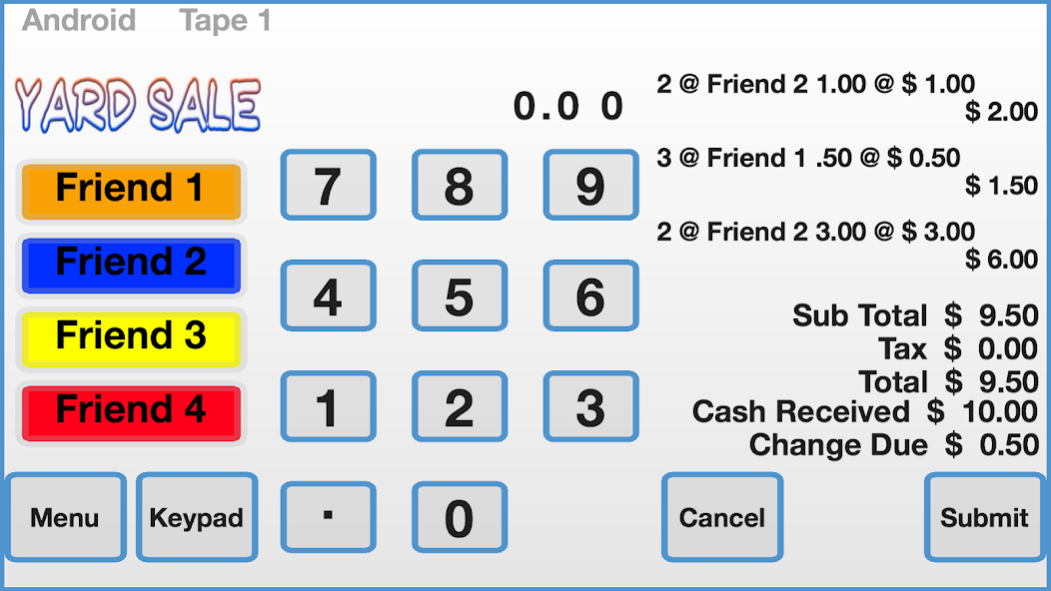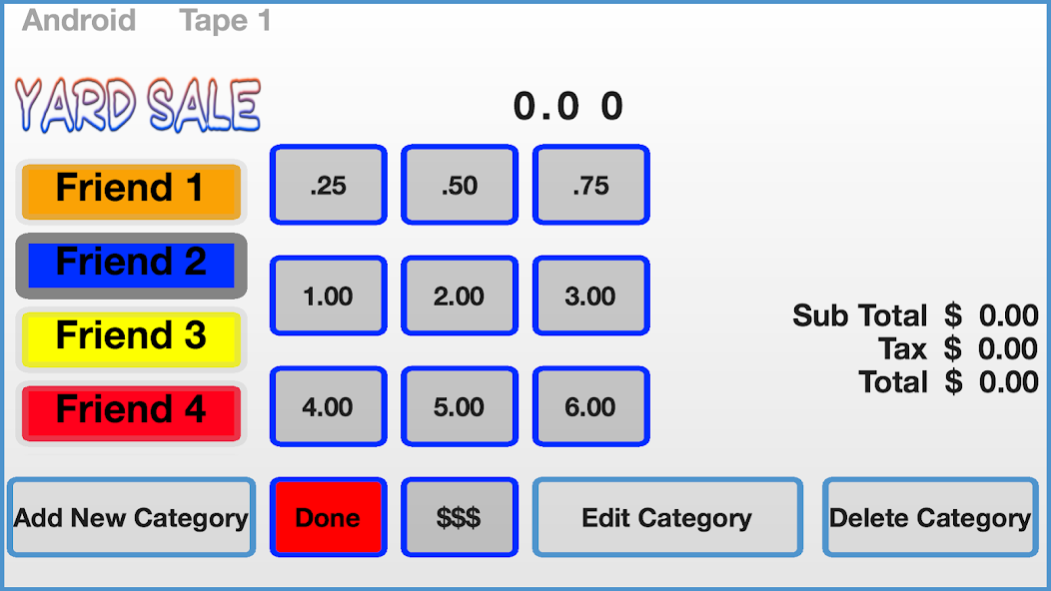Yard Sale Checkout Register 3.6.0
Paid Version
Publisher Description
Great for both individual and multi-family Yard Sales, Yard Sale Checkout Register lets you leave the notebook and pen in the drawer.
A fast, flexible and easy to setup cash register. Yard Sale is designed to meet the needs of any Yard Sale host or even small vendors, including concession stands, farmers markets or fruit stands.
Available for Android and iOS.
Multiple Device support allows you to open unlimited Checkout Stations at your event to expedite the checkout process. Cash Registers can be easily "Shared" and synced across multiple devices and downloaded by other friends through Dropbox.
Your data is valuable, so back it up and protect your configured Yard Sale Registers and associated Receipt Tapes by uploading and saving them to your Dropbox.
Powerful features like these usually require a monthly fee with other cash registers or POS apps. With Yard Sale, they are "built in".
Credit Card processing is also integrated into Yard Sale for US and Canadian users that would like to accept credit cards in a mobile environment. Credit Card Terminal currently requires a $39/month fee plus 2.9% + .30 per transaction which includes 1 free reader. Read more about this service at innerfence.
Yard Sale comes with a multi-family template enabling you to easily enter, track and total multi-family sales. The template can be edited to change any HotKey label or value or color code you need.
* Quickly enter and record sales for speedy checkouts
* Install Registers on a single or multiple devices
* Protect, Backup and Share Register configurations and the associated Receipt Tapes
* Smart Entry Display clearly shows the description and price of the Item being entered
* A versatile "@" Function Button enables multiple or fractional entries applied to Item values or Keypad entries
ex: 4 @ Lucas Soccer Balls Size 1
ex: 1.75 @ Apples @ $2.00/lb
* A convenient "Discount" Button easily applies % discounts to sale items or multiple quantity specials
* A "Refund" Button to expedite returns
* Send customer email receipts if they choose, option can be Enabled / Disabled
* Create unlimited color coded scrolling Categories containing 10 Hotkeys with each holding 10 SubKeys
ex: Amanda Hats Winter
* Make HotKeys and their SubKeys Taxable
* Hide unused HotKeys for a clean interface
* Override any predefined Category value with a keypad entry if needed
* Password protected Edit Button to hide and prevent unwanted changes
* Create detailed reports for any specified date range to review Sales and Quantities Sold
* Combine multiple Receipt Tapes from other devices and users when generating reports
* Email text copies of any report to yourself for review or backup records
* Track and Display:
- Total Sales
- Total Tax Collected
- Total Receipts
- Total # of Transactions
- Total Catagory Sales
- Total # of Catagory Items Sold
- Total Item Sales / Catagory
- Total # of Items Sold
- View Sales by Payment Type or Show All
* Review individual Receipt Tapes as they were produced and delete specific transactions if needed
* Create and save multiple Registers in the Yard Sale app for different Yard Sales or events
Yard Sale Checkout Register -- Your Weekend Cash Register Solution
About Yard Sale Checkout Register
Yard Sale Checkout Register is a paid app for Android published in the PIMS & Calendars list of apps, part of Business.
The company that develops Yard Sale Checkout Register is Portal 5B LLC. The latest version released by its developer is 3.6.0.
To install Yard Sale Checkout Register on your Android device, just click the green Continue To App button above to start the installation process. The app is listed on our website since 2020-06-20 and was downloaded 2 times. We have already checked if the download link is safe, however for your own protection we recommend that you scan the downloaded app with your antivirus. Your antivirus may detect the Yard Sale Checkout Register as malware as malware if the download link to com.portal5b.register.yardsale is broken.
How to install Yard Sale Checkout Register on your Android device:
- Click on the Continue To App button on our website. This will redirect you to Google Play.
- Once the Yard Sale Checkout Register is shown in the Google Play listing of your Android device, you can start its download and installation. Tap on the Install button located below the search bar and to the right of the app icon.
- A pop-up window with the permissions required by Yard Sale Checkout Register will be shown. Click on Accept to continue the process.
- Yard Sale Checkout Register will be downloaded onto your device, displaying a progress. Once the download completes, the installation will start and you'll get a notification after the installation is finished.